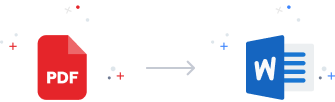
How To Convert WEBP to PNG :
1. Drag and Drop your WEBP 2. Click on Button Convert Now 3. Wait a few Seconds 4. Click on Download Now and Enjoy your PNG File !WEBP Image Format
WEBP is a contemporary image format known for its efficient compression and quality retention. It also includes support for transparency. This format is widely supported by numerous web browsers and is favored for web images due to its space-saving capabilities.
When to Use WEBP Over PNG
WEBP offers significant storage savings thanks to its advanced compression capabilities over PNG. Additionally, it includes features such as transparency and animation. Choose WEBP for high-quality images with smaller file sizes, especially suited for web usage and contemporary applications.
WEBP - Pros And Cons
WebP images provide high-quality visuals while maintaining smaller file sizes, accommodating both lossy and lossless compression methods. Their efficiency makes them popular for web graphics. Nonetheless, some older browsers and software may not support WebP, requiring conversion to more widely recognized formats such as PNG.
PNG Image Format
PNG provides lossless compression, ensuring that image quality remains intact. It also accommodates transparency, making it a popular choice for web images. Although PNG files can be larger compared to other formats, they are perfect for intricate graphics and logos.
When to Use PNG over WEBP
Choosing PNG Over WEBP: Opt for PNG when lossless compression is essential, particularly in professional graphic design or for images needing transparency. Although WEBP provides superior compression rates, PNG guarantees no loss in quality, making it ideal for high-resolution visuals.
PNG - Pros And Cons
PNG images utilize lossless compression, which maintains their high quality. They also support transparency, making them excellent for graphic elements. These images are widely compatible across various platforms. However, they tend to have larger file sizes than JPEGs, making them less suitable for photographs due to the increased size.












