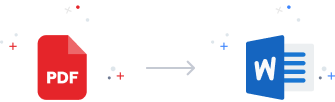
How To Convert Excel to PDF:
1. Drop your Excel file 2. Click on Button Convert Now 3. Wait few Seconds 4. Click on Download Now and Enjoy !Efficient Excel to PDF Converter
Convert Excel to PDF files instantly with our extraordinary online converter. We generate PDF file formats that are universally compatible with all PDF viewers while retaining your XLS document layouts and formats for ready printing and sharing.
Excel to PDF Conversion Made Easy
Here's how to convert Excel to PDF in 3 easy steps. Upload or drag your files to the converter, click on 'Convert Now' and download your converted file in seconds!
Accessibility on All Devices
Our XLS to PDF converter is cloud-based allowing you to access and run it on all your devices anywhere you are. It is also compatible with all operating systems and browsers.
Superior Quality
We have refined our algorithms to deliver high-quality Excel to PDF conversion outputs. If you conduct multiple PDF conversions, you have the possibility to merge your PDF files using our merge PDF tool.
Multiple XLS to PDF Conversions
This brilliant converter also allows you to upload up to 8 files, convert them simultaneously and download all of them at once in just a few clicks, thus saving you valuable time on conversions.
Your Files are Safe!
We keep your files private with SSL encryption for all transfers between your browsers and our servers. Your files are also automatically deleted 2 hours after conversion.












