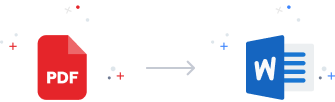
How To Convert PDF to Images :
1. Drop your PDF Files 2. Click on Button Convert To Images 3. Wait few Seconds 4. Click on Download Now and Enjoy your Images !Free PDF to Images Converter
Our PDF to Images converter is your ultimate conversion tool for effortless conversion. Upload multiple PDF files at a go and convert them simultaneously in seconds. This exceptional tool will convert each page into an image, and let you download all the images within one ZIP file at no cost.
Convenience
With our online PDF to image converter, you can now convert PDF to picture formats without any software downloads. Since it is browser-based, this efficient solution saves you time by enabling you to save PDF as image within any operating system, ranging from Windows to Android, iOS, and Linux. We also accept cross-platform images and fonts within your PDF so you don't have to worry about quality loss when you convert your PDF to PNG.
Easy and Speedy Conversion
We have optimized our servers to convert all your images in less than a minute. Whether you need to convert a PDF to DOCX file or to an image, enjoy the efficiency of our conversion tools all within the palm of your hands. Our simple steps will guide you on how to convert PDF to image in a single click.
High-Resolution Images
Your PDF files are converted into high-resolution images that are zoomable, and with no compromise to the image quality. Get professional images that you can reuse and print without any blur. We deliver quality at every step.
File Protection
We use data encryption technologies during conversions. We delete your files 2 hours after conversion.
Multi-Conversions
You can now convert multiple PDFs to image with ViewPDF. You will be able to upload up to 8 PDF files per conversion and convert them to images. Seize this chance and begin your PDF to image conversions now.












