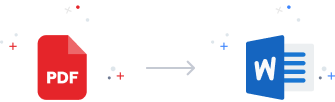
How To Convert JPG to PDF :
1. Drop your JPG or JPEG images 2. Click on Button Convert To PDF 3. Wait few Seconds 4. Click on Download Now and Enjoy your Combined JPGs in a PDF!Convert and Combine JPG to PDF
Use our JPG to PDF converter online to process multiple JPG to PDF conversions all at once with our batch conversion feature. Thereafter, you can save them in a single PDF file for easier sharing and storage.
Fast JPG Conversion
Our powerful servers deliver very high conversion speeds even when processing multiple JPG files. Our tests have reflected extremely high speeds of conversion of files, unmatched by any other online JPG to PDF converter.
High-Quality PDFs
Retain the high resolution of your JPG images as you combine JPG to PDF. Our online converter will generate high-quality PDFs that are ready for sharing and printing. Convert JPG to PDF without compromising the printing quality of each individual image. And for an even better quality, use PNG images, we show you how to convert a PNG to PDF easily with our tool.
Device Compatibility
Different platforms may require different file formats. This converter can be used on all your devices, browsers and operating systems. Use our free JPG to PDF converter to merge JPG to PDF files that are compatible with your PDF viewers and acceptable as file attachments.
Simplest Interface
We have designed a simple and intuitive interface for you to make your JPG to PDF online conversion process easier. Simply drag and drop your images, convert to PDF, then download your converted file. No additional processes, no sign-ups, and no email downloads. Moreover, you can use ViewPDF not only for your JPG files but also to convert many other file types to PDF!
Web Search & Omnibox Extension
After your PDF conversion, you have the option to install our free ViewPDF Chrome extension. This allows for quick access and conversion of your documents right from the taskbar icon. By typing the word 'PDF' in the Omnibox and clicking 'Tab' on your keyboard, you can also easily search and find any PDF files on the web.












