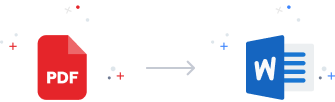
How To Convert PDF to PPT :
1. Drag and Drop your PDF 2. Click on Button Convert Now 3. Wait a few Seconds 4. Click on Download Now and Enjoy your PPT File !Accurate PDF to PPT Converter
Convert PDF to PowerPoint instantly with our brilliant converter powered by Solid Documents. We preserve all your pages, formats and layouts making it easier for you to prepare and edit your PowerPoint presentations.
No Installations Required
Our converter is cloud-based allowing you to convert PDF to PowerPoint from any browser or operating system, regardless of the capacity of your devices. Let our servers do all the heavy lifting for you!
Batch Conversions
Convert PDF to PPT in batches and save lots of time during your conversions. Our converter allows you to upload up to 8 PDF files for PDF to PPTX conversion and download the converted files in a single ZIP folder for maximum efficiency.
Simple PDF to PowerPoint Converter
Convert PDF to PowerPoint for free in just 3 simple steps. Upload or drag your files into our converter, click 'Convert Now' and Download your ready PPT files in just a few seconds. Exactly the same steps as converting the other way around, from Powerpoint to PDF.
File Security
We use SSL encryption for file transfers. We delete your files 2 hours after conversion. You can now convert your PDF files into PPT presentations with confidence.
Optical Character Recognition
Our OCR technology will encode all characters in your PDF document to editable, comprehensible texts, therefore, eliminating the need for retyping.












