Conversion Completed
File conversions are only stored for 1 hour for free users. Subscribe to premium for unlimited file conversions & file storage with no expiration.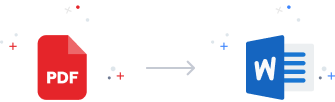
How To Convert PNG to ICO :
1. Drag and Drop your PNG 2. Click on Button Convert Now 3. Wait a few Seconds 4. Click on Download Now and Enjoy your ICO File !PNG Image Format
The PNG format is known for its lossless compression capabilities. It includes transparency options, which makes it perfect for web graphics. PNG files retain their high quality, even after being edited multiple times. Additionally, the format can handle millions of colors, making it ideal for intricate images.
When to Use PNG Over ICO
PNG is perfect for high-quality images that require transparency, whereas ICO is crucial for designing icons for software and websites. ICO files can contain various sizes and resolutions in one file. Opt for ICO when you need flexible icons that can adjust to different display needs, particularly in software development and web design.
PNG - Pros And Cons
PNG images utilize lossless compression, which maintains their high quality. They also support transparency, making them excellent for graphic elements. These images are widely compatible across various platforms. However, they tend to have larger file sizes than JPEGs, making them less suitable for photographs due to the increased size.
ICO Image Format
The ICO file format is used for icons in the Windows operating system. It accommodates various dimensions and color depths, with typical sizes being 16x16, 32x32, and 48x48 pixels. An ICO file can hold several images, enabling it to provide different resolutions for scaling purposes.
When to Use ICO over PNG
Choosing ICO Instead of PNG: ICO files are crucial for designing icons for Windows programs, as they provide various resolutions and bit depths within one file. This format guarantees that your icons appear crisp and polished on different display configurations, making it a superior option to PNG for this particular use.
ICO - Pros And Cons
The ICO format accommodates various sizes and color depths within a single file, ensuring broad compatibility with Windows and web browsers, and supports transparent backgrounds. Despite these advantages, it is primarily restricted to small icons and often results in larger file sizes compared to other formats.












