Conversion Completed
File conversions are only stored for 1 hour for free users. Subscribe to premium for unlimited file conversions & file storage with no expiration.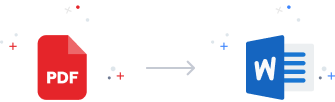
How To Convert IMAGE to JPG :
1. Drag and Drop your IMAGE 2. Click on Button Convert Now 3. Wait a few Seconds 4. Click on Download Now and Enjoy your JPG File !JPEG Picture Format
The JPEG (Joint Photographic Experts Group) image format allows for different levels of compression, balancing between image quality and file size. It's widely used for digital photos and web images because it works well with many devices and software. JPEG uses lossy compression, which means some data is lost to make the file smaller.
Over 30 Different Formats Supported
YouPDF allows you to change files between over 30 different types, such as audio, video, documents, ebooks, archives, images, spreadsheets, and presentations. You can convert your files online easily without having to download any software.
Top-Notch Transformations
By using advanced open-source tools and working with partners, they guarantee high-quality image-to-image conversions. Users have the option to adjust settings, such as quality, to meet their individual requirements. This adaptability provides precise control over the conversion process, leading to the best possible results.
Transform Any Picture
Change different types of image files like JPG, PNG, WebP, and HEIC from cameras. More than 20 formats can be converted into well-known ones.
Transform Any Picture
Change different types of image files like JPG, PNG, WebP, and HEIC from cameras. More than 20 formats can be converted into well-known ones.
Top Image Converter
This tool is great for converting images with excellent quality and the best size and compression. It can also convert many images at the same time, making it very efficient. The interface is easy to use and keeps the original quality of the images during conversion.












