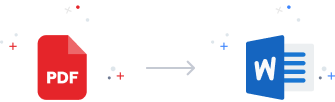
How to convert m4a to mp3 in 4 steps:
1. Drag and Drop your m4a file. 2. Click on Button Convert Now 3. Wait a few Seconds 4. Click on Download Now and Enjoy your MP3 File!M4A Format
The M4A format is a popular audio file type known for its high-quality sound and efficient compression. Commonly used for music and podcasts, it offers better audio quality than MP3 at similar bit rates, making it ideal for digital audio distribution.
When To Use M4A Over MP3
Choose M4A over MP3 when you need higher audio quality and smaller file sizes. Ideal for Apple devices, M4A offers better compression and supports advanced features like lossless audio. Opt for M4A in music production or when preserving sound fidelity is a priority.
M4A Pro & Cons
The M4A format offers high audio quality and efficient compression, making it ideal for music streaming and storage. However, it lacks universal compatibility compared to MP3, potentially requiring conversion for some devices. Its smaller file size is advantageous for saving space without sacrificing sound fidelity.
MP3 Format
The MP3 format revolutionized digital audio by compressing sound files without significant quality loss, making music easily accessible and portable. Its widespread adoption transformed how we listen to music, enabling seamless sharing and storage across devices, and paving the way for modern streaming services.
When To Use MP3 Over M4A
MP3 is ideal for compatibility across various devices and platforms, offering widespread support and smaller file sizes. Choose MP3 when sharing music or audio files broadly. M4A, with better sound quality, suits personal use on Apple devices or when storage space isn't a concern.
MP3 Pro & Cons
MP3 is a popular audio format known for its efficient compression, making file sizes smaller and easy to share. However, this compression can lead to a loss in audio quality. It's ideal for casual listening but not for audiophiles seeking high-fidelity sound.












